Facebook Messenger Live Chat
Find out how you can add Facebook Messenger to your online store and chat with customers in real-time.
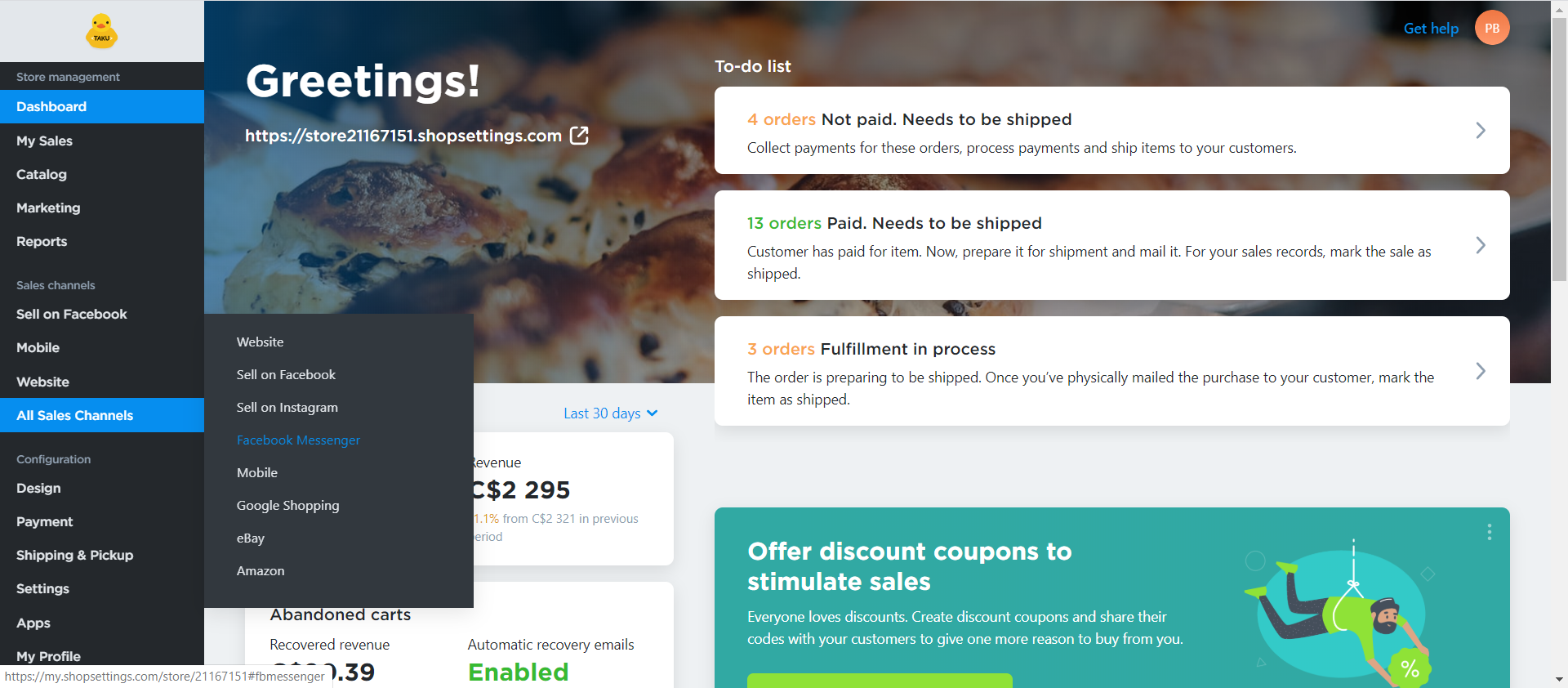
Last updated
Was this helpful?
Find out how you can add Facebook Messenger to your online store and chat with customers in real-time.
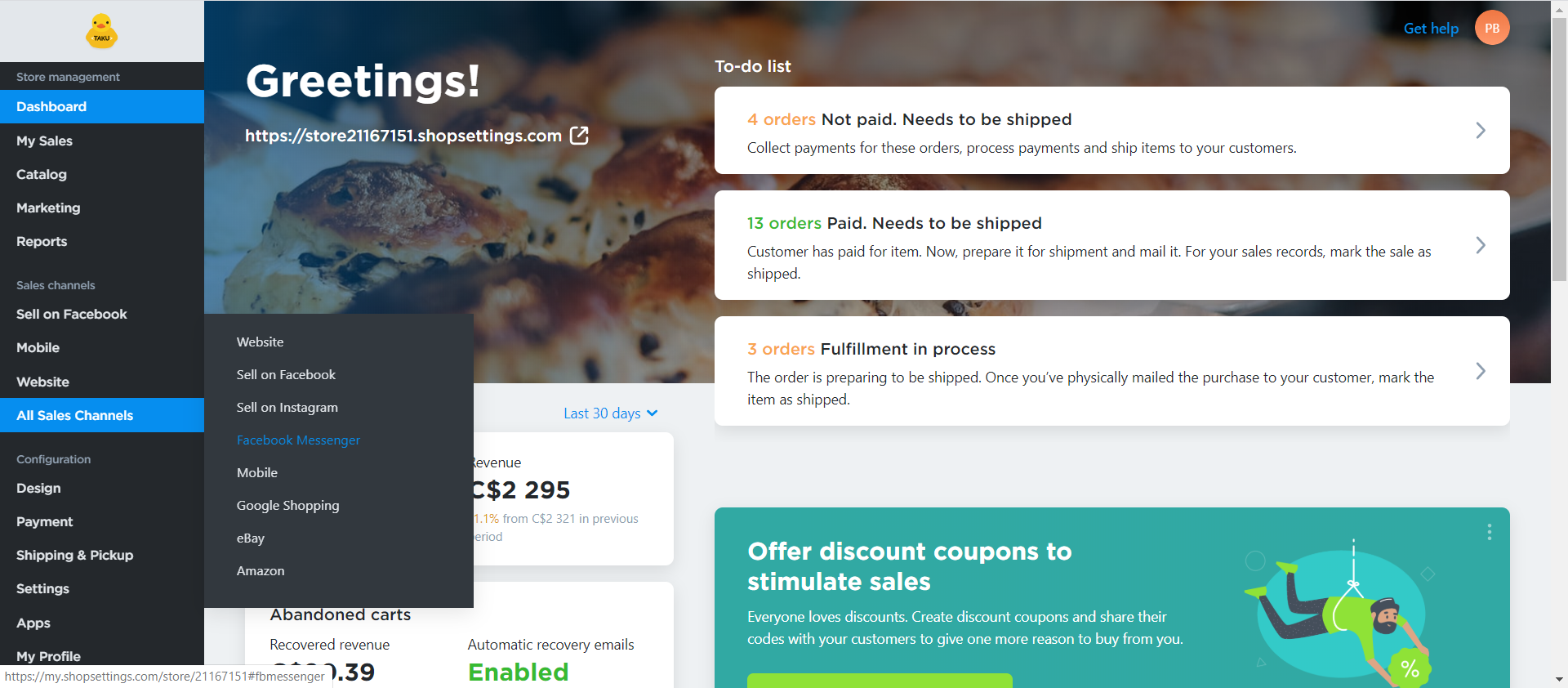
Last updated
Was this helpful?
Was this helpful?